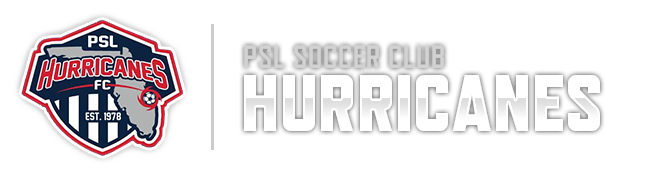Florida State Referee Committee

Without Referees we can't have games. Referees are an integral part of the game, they keep the game safe and apply their certification making sure all players, coaches and parents adhere to the rules. Referees are independent contractors, working at local, state and national levels. Referees officiate small sided games, league games, High School games and various levels of tournaments.
Referees start at the age of 13, they may or may not play on a team or have a Club relation. Referees make money, the amount depends on the amount of games assigned and level of the game. There's been a shortage of referees in the State of Florida lately, We at the PSL Soccer Club are always looking for people that love the game and want to become a refereree. If you want to become a referee or learn more about the referee program, please go to www.flsrc.org or contact our Referee Assignor - Jason Frawley @ jasonw.frawley@gmail.com
Below are some frequently asked questions that may help you when deciding to be a referee:
FOR NEW REFEREES
#1 What is the minimum age to become a referee?
The minimum age is 13 years old. Anyone who, prior to July 1, 2019 was certified as a referee and, was less than 13 years old is allowed by US Soccer to continue their referee certification for the 2021 registration year and beyond.
#2 When can I start my entry referee course?
The online course is available immediately upon registration and payment.
If logged out, log back in to the member home page and follow the links to start the online course.
#3 How long does it take to complete the course or how long do I have to complete the course?
Work at you own pace on your own time, but don’t take too long as there are games waiting to be refereed.
#4 When I complete my online referee course with virtual field training, do I have to attend an in-person Field Training Event (FTE)?
The field training events (FTE) are required for all new Grassroots Referees. The FTE’s are part of the certification process. Making the transition from the classroom (computer keyboard) to the field is why the FTE’s were created. Starting for the 2020-2021 seasonal year, FTE’s are offered with two (2) options: Virtual or In-person. The optional in-person FTE is usually sponsored by a local soccer club and FLSRC provides specially trained instructors and administrators who follow an approved curriculum to provide each new referee with the necessary skills and knowledge needed for their very first game. Check with the nearest local affiliated soccer club for any in-person FTE. The virtual FTE is automatically included in the Grassroots entry course and includes all of the curriculum taught at the in-person FTE. Therefore in-person FTE’s are optional. Due to Covid-19, in-person FTE’s are cancelled.
#5 I paid but I CANNOT FIND THE COURSE
After Payment, the “Clinics to Reserve or that you have Reserved” window on the Member Home Page will change and reveal the “Online Lessons” button to start the Grassroots course (OR ANY OTHER COURSE). If you find yourself on the receipt page, click top left to return to Member Home Page. There are a large number of modules to complete for the online portion of the Grassroots course. If you are over age 17, you will also be directed to the complete the required SafeSports modules. Further details are on the “Become a Referee” webpage.
#6 Do I have to do the SAFESPORT ONLINE MODULE?
The SafeSport FL module is started in the FLSRC OMS system but the training is completed in the US Soccer Learning Center. Instructions in the SafeSport FL module must be followed carefully. The SafeSport training is required for all who are 18 years of age and older. (The 18 years of age and older is also the same for the FYSA Risk Management (RM) background check requirement.)
#7 How do I get into the SafeSport Program lesson module in the US Soccer Learning Center without going through the FLSRC SafeSport lesson module?#8 I was able to complete SafeSports in GotSoccer (or some where else), but the system does not show I have completed SafeSports.
If you completed the SafeSports Training outside of the Learning Center, in order to receive credit you must enter the code that’s located on the bottom of the SafeSports certificate and add US Soccer Federation to your SafeSports profile. Click this link for specific instructions of how to do that. Once the code is entered and the previously completed training is added into your profile it will be posted the Learning Center, and you will automatically be credited for the completion of the annual SafeSports training.
#8 My screen seems to be non-responsive during the SafeSport modules or other learning modules, what do I do?
Sometimes about halfway through one of the SafeSport modules (and occasionally an OMS module), clicking to go to the next option is non-responsive. This is a problem with the web browser. A quick solution is to clear the cache in the web browser settings, close the browser, then re-open and log back in. For more information click HERE
#9 I am having trouble uploading my SafeSport certificate or when I try to upload it, I get errors messages?
IT IS NOT NECESSRY TO UPLOAD THE SAFESPORTS CERTIFICATE
#10 How do I find an assignor?
In the OMS system on the Member Home Page on the left is a dropdown box titled “I want to:” Click to hold down to “Find Assignors for Games.”
The following page loads for an assignor directory with various options (parameters) to use for the “find an assignor” search. There are many assignors in Florida, but not all assignors are actively assigning games. This is just a list of all assignors who are certified to assign games.
#11 When do I received my referee badge?
Referee badges will be issued when the registration confirmation is received in the FLSRC office from US Soccer and the badge will be mailed to the registration address previously provided.
#12 How do I order my FREE Referee Starter Kit from Official Sports?
Click here for instructions as to how to order the FREE Referee Starter Kit
#13 Florida has a child labor law that prohibits a minor under the age of 14 from working in the state-how can they referee? updated 03-10-2021
The Florida Department of Business & Professional Regulation deals with this directly. According to Mark Steven Miller (Attorney – Bar # 653020), the law is there to protect children from being exploited. There are exceptions to this rule, which fall under farm work, entertainment industry, working for a parent who owns a business, and a few others. The Department of Business & Professional Regulation also regulates the Boy Scouts as by definition the Boy Scouts would fall under the child labor laws and they have exceptions which allow them to conduct their business as usual.
Parents can obtain a waiver through their local school district by obtaining a written recommendation from the school guidance counselor regarding permission to work. This is considered part of a child’s continuing education for the game, and this would be an exception to the child labor laws.
FOR CURRENT REFEREES INSTRUCTORS ASSESSORS & ASSIGNORS
In the Library Documents section are all registration and certification requirements. Click on the appropriate document for the desired information.
New assessment procedure for referees is also in the Library, click: How do I request an assessment?
HOW DO I TRANSFER INTO FLORIDA
Please visit our transfer page under the Register pulldown menu above or click this shortcut link: HERE
OTHER FREQUENTLY ASKED QUESTIONS (OFAQ’S) FROM THE PAST
Please review the issues below before you call your ARA/A-ARA for assistance. For clarity, we have kept the Q&A’s simple. However, you may have to review all of them since your issue may involve a combination of the answers. We improve the Annual Recertification based on feedback we receive from you. We add to this page constantly, so please come back and visit before you get on the phone.
Q1. I HAVE COMPLETED ALL THE MODULES AND DOWNLOADED OR PRINTED MY CERTIFICATE, BUT NOW I WANT TO GO BACK AND REVIEW THE MODULES.
A. The system should bring up the login page already pre-filled with your information. This means that the system remembers that you have completed the modules and will now allow you to navigate throughout all of the modules (with certain computers you may have to re-do the first module only), as long as you can see the green dot on top. However, the system will not allow you to change any of the previously completed questions.
Q2. I HAVE TRIED THIS AND STILL DOES NOT WORK. WHAT DO I DO NOW?
A. The indication that the system does not remember you is an empty login page that you have to complete again. In this case, the personal information you provide MUST BE EXACTLY the same as before, otherwise, the system will decide that you are a different person and you may have to complete all of the modules again. Once you have logged in with the same information, you may have to repeat the first module “Introduction” to confirm your identity. Once you do this and close the tab, you will discover that the system has now identified you and a green completion dot appears on top. You are now free to navigate throughout the modules.
Q3. I SET UP MY COMPUTER ACCORDING TO INSTRUCTIONS, I HAVE THE MODULES OPENING IN A NEW TAB BUT NOTHING HAPPENS.
A. Look to see that you checked the box that says “Remember me” on the login page, below your personal information and above the Submit button.
Q4. I HAVE A MAC AND I CANNOT FOLLOW THE INSTRUCTIONS TO PREPARE MY COMPUTER.
A. The browsers for the Mac OS are a little different, so you must look in another place. If you are using Firefox, click on the “Firefox” menu and then on “Parameters”. From this point forward follow all of the instructions published for Windows.
Q5. I LOGGED ON, COMPLETED A FEW MODULES, LEFT THE COMPUTER ON AND TOOK A BREAK. WHEN I CAME BACK THERE WAS A MESSAGE ON MY SCREEN SAYING THAT MY SESSION HAD EXPIRED. WHEN I ATTEMPTED TO LOG IN AGAIN I DISCOVERED THAT I HAD TO START FROM THE BEGINNING AGAIN.
A. As with any interactive website, a period of inactivity will disconnect you from the site and delete all previous activity. This is done for your security. If you have previously established the Resume function, please refer to Q2 for the rest of this answer. Remember that before you walk away from your computer, pause the process and log off by answering the question. This way you establish the Resume sequence for yourself. Then you may log back in at any time.
Q6. I HAVE FOLLOWED THE INSTRUCTIONS, SET UP MY COMPUTER THE WAY YOU SUGGEST AND STILL I AM NOT ABLE TO GET TO THE SECOND MODULE. WHAT DO I DO NOW?
A. We have found that going over the instructions, step by step, solved this issue since a missed spelling or the failure to click on “Apply” and then on “OK” may be the cause
Q7. I HAVE THE CERTIFICATE BUT I NEED TO GO BACK AND COMPLETE THE STATE MODULE. WHAT DO I DO?
A. See Q1 or Q2.
Q8. I COULD NOT COMPLETE THE ASSESSMENT MODULE BECAUSE OF THE VIDEOS. HOW DO I GO BACK TO COMPLETE THE PROCESS?
A. See Q1 or Q2.
Q9. I HAVE COMPLETED ALL OF THE MODULES, I AM ATTEMPTING TO PRINT MY CERTIFICATE BUT NOTHING HAPPENS.
A. If you were able to download and print any of the Attachments to the modules you completed, then please review the last few slides of the Academy module. Somehow you missed the answer to this question. What you missed is your browser’s safety question which you must answer before it will allow you to download and print your Certificate. If you could not download any of the Attachments then either your Adobe Reader is missing from your computer or it has not been activated. You need to fix this. We recommend that you download all of the Attachments provided for you.
Q10. WHY DO I HAVE TO GO THROUGH ALL OF THIS JUST TO RECERTIFY?
A. The majority of our members have been requesting for years the ability to comply with the Federation mandated five (5) hour annual in-service training requirement without having to sit in a classroom environment. This process was developed to assist you in complying with this requirement, at your own time and at your convenience.
Q11. WHY DO I HAVE TO MAKE ALL THESE CHANGES TO MY COMPUTER?
A. We have no idea what type of computer, operating system or browser you use. They are similar but not the same. So we have provided the information that either confirms or creates the basic minimum requirements needed for you to complete this process. A great majority of our members do not have to make any changes, but in case you do, we offer it as a guide.
Q12. YOUR INSTRUCTIONS AS TO HOW TO SET UP MY COMPUTER AND BROWSER REFER TO INTERNET EXPLORER. I USE FIREFOX, CAN YOU HELP ME?
A. Yes, in Firefox start with the “Tools” menu, choose “Options” and then TABS. Make sure all are checked. Then continue to CONTENT. Make sure all are checked and click on the first “Exceptions” button where you allow as per instructions.